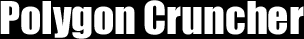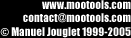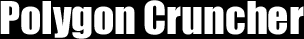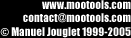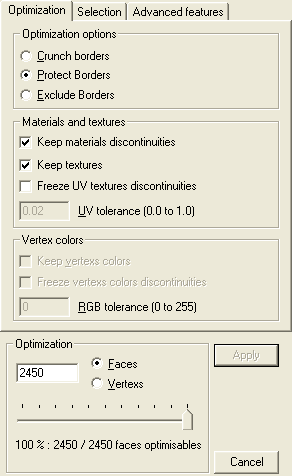|
Vertex colors
are often used to simulate lighting. Polygon Cruncher is able to
keep this information during the optimization process.
When needed,
it's possible to protect frontiers between different colors (freeze
vertex colors discontinuities) by frozen points that belong to these
frontiers. A tolerance factor set the level for which a vertex color
is considered to be different than its neighbor colors.
Look at the
visual example for more
information.
|